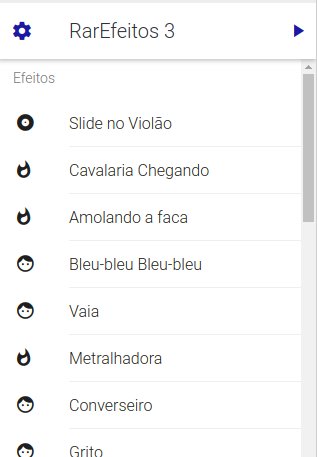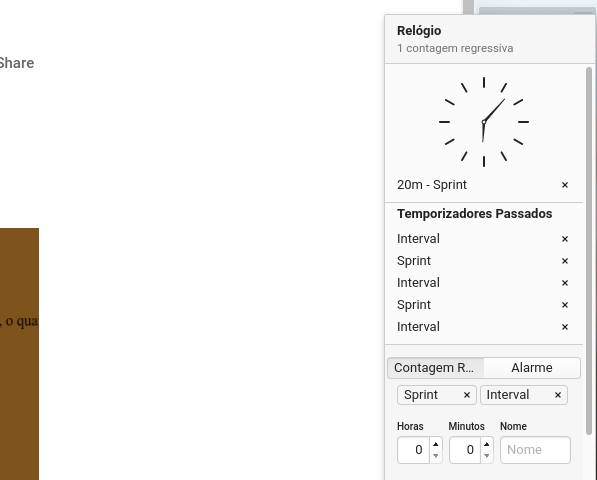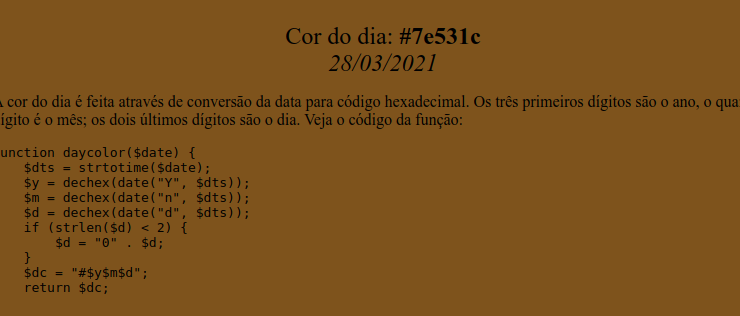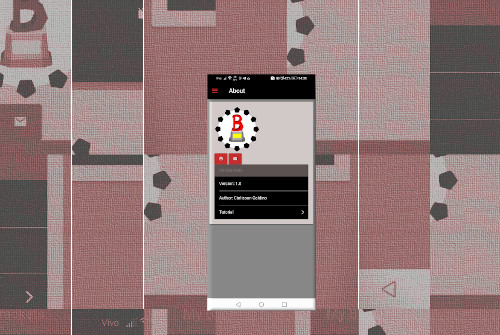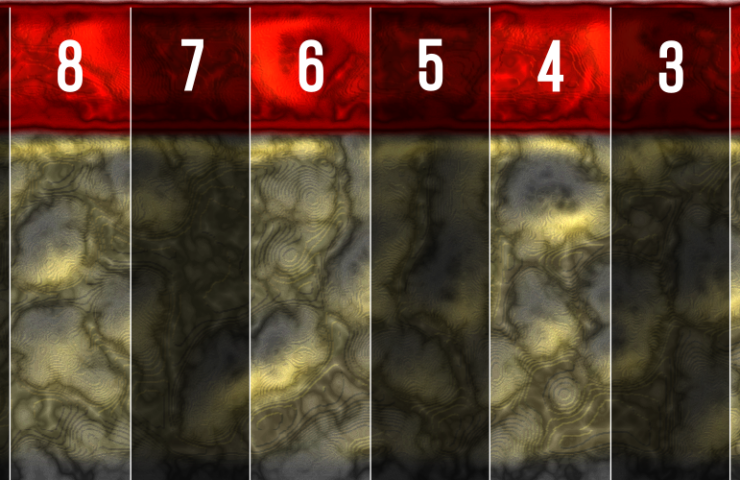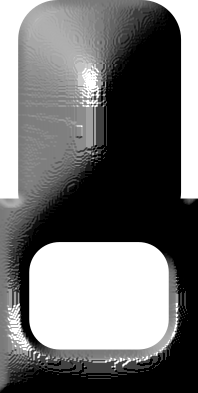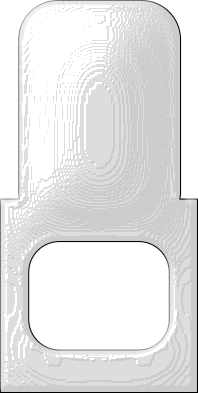Some day I wrote useful scripts to aumate and ease some daily tasks at work. This project was named 7redes (seven nets in Portuguese) and grouped, as you can see, functions related to network. The name 7redes came from the idea of every function in this project was started with 7, easing its usage.
Sometime after, I went to make 7redes a public project, isolating every specific internal information and making it more generic. I thinked in a different organization too, with different layers. So, NH1 and NORG borned.
Basically, NORG was the general project, the concept. At principle, it was a server from where NH1 can catch information via webservice. Inside NORG, exists the idea of some projects, the layers: NH1, NH2, NH3… The actual proposal is:
- NH1: shellscripts for Bash, made to be called and to return values, without user interaction.
- NH2: graphical interface, in Vala+GTK. This interface will ease usege of some features, but NH1 will be the engine under NH2.
- NH3: semelhante ao NH2, mas ele fornece uma interface da web. Talvez escrito em PHP, talvez em uma linguagem / estrutura mais moderna (Node?)
NH1 reaches version 1.0
After a lot of implementations and tunnings, NH1 is in 1.0. Now, it gives a lot of features. Some interesting:
- 1app: a set of tools to install, update and uninstall applications under AppImage format. Using modular recipes, 1app takes programs directly from the developer’s website. Supported for now: Cherry Tree, Inkscape, KeepassXC, LibreWolf, OnlyOffice, VSCodium, and more. There are two environments to use for installations: local (user space) and global
- 1backup: makes backups using some available archiver
- 1canva: using simple markings to forward variables (such as – = [name] = -) within an SVG, 1canva generates images. It may be useful to create banners, receipts and other images with few changes
- 1booklet: generates a sequence of pages for booklet printing. 1pdfbkl goes further and generates a PDF ready for printing.
- 1timer: simple timer. Using 1timer, NH1 has 1pomo (Pomodoro) and 1rr30 (timer to 30-30-30 method for router reseting)
- 1host: uses files assigning names to IPs, like a pseudo-DNS. Returns a valid IP address for given “hostname”. As you can set a lot of IPs for one single host, 1host is useful when you have a lot of VLANs and some machines sharing some of them. 1ison and 1areon do testing for online state of the hosts.
- 1ssh: try to connect via SSH using various alghorithms
- 1roll: rolo de dados para RPG, aceitando fórmulas simples, como 2d10, 3d6, 1d20-2…
- 1draw: tool to manage draw. You can add and remove lists and use 1draw to draw some item from some of them.
NH1 works charged in your shell, has autocompletion and supports translation (it’s in English and Portuguese), is customizable via a config file (use 1info to see available variables). A lot of features and some cool ideas will be in future releases!
Installing NH1
To use NH1, you need the Bash command interpreter, the main shell for most GNU/Linux distributions. You have two ways to install NH1:
- Downloading the latest .tar.gz file from the releases page.
- Using git to clone the project (git clone https://github.com/carlisson/nh1). In this way, after install it you can update your installation with the command 1update